The “Daily As Of” Feature in RapidReconciler Perpetual Inventory
The “Daily As Of” Feature in RapidReconciler Perpetual Inventory
Edward Gutkowski, Chief Architect – RapidReconciler
How do I get a JD Edwards Daily As Of for Perpertual Inventory?
Over the years I have spoken with many cost accountants and inventory managers who hoped to have easy access to inventory “As Of” data for any day of the year. This proves to be quite challenging to do in native JD Edwards. 
First, one must run and maintain the inventory as of process data. This means running the batch job R41542 regularly and acting on the corresponding integrity reports as required. Once that has been accomplished the task of creating a custom report can begin. Even if you get this far, the data in the as of table F41112 is summarized to the period end dates, not daily. To do this you will need a combination of data from the as of (F41112) and the item ledger (F4111). Understanding how dates work in the item ledger and accounting for the different scenarios is the next step to get an accurate report.
Suffice it to say, I have not run across any company who has successfully taken on the daunting task! Luckily, the architects at GSI have built this functionality into the RapidReconciler product. With this tool, not only can you easily reconcile the item ledger to the general ledger, you can get inventory listings for any day in the fiscal period. Consider the screen shot below:
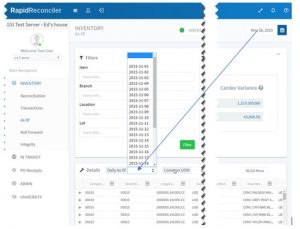
From the "As Of’" page in the inventory module, you select the period ending date from the drop down located in the top right corner of the screen. Next, clicking the “Daily As Of” drop down, located just above the item balance details, brings up a list of each day within the fiscal period. These dates are a function of your fiscal calendar and are populated automatically. Just select the date you desire and voila, you now have an accurate listing of inventory values for that particular day! This data can be used for net change analysis or be compared to other reports to help find potential issues.
In summary, those of you who have always needed (or maybe just wanted) a JD Edwards daily as of inventory report now have that option in RapidReconciler. Happy reconciling!
To find about RapidReconciler or any of GSI’s other products or services including JDE project consulting services, managed services, upgrade services, cloud services, and more, call us at 855-GSI-4ERP or click on CONTACT US to send us a request for more information.
FOR MORE INFORMATION ON GSI'S JD EDWARDS SERVICE OFFERINGS
CONTACT US TODAY
FOR MORE INFORMATION ON GSI'S JD EDWARDS SERVICES
