What's New in JD Edwards Release 22
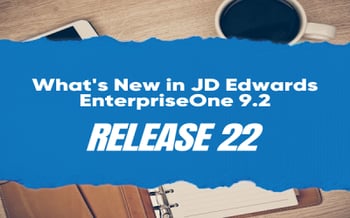 In JD Edwards Release 22, Oracle has developed a new naming methodology to make it easier to recognize when Oracle delivers new features for JD Edwards EnterpriseOne 9.2. The release includes enhancements for both Apps and Tools. Enhancements are focused on automation to eliminate manual tasks, optimization to increase customer agility to respond to changing conditions, and transformation allowing customers to take advantage of digital technologies.
In JD Edwards Release 22, Oracle has developed a new naming methodology to make it easier to recognize when Oracle delivers new features for JD Edwards EnterpriseOne 9.2. The release includes enhancements for both Apps and Tools. Enhancements are focused on automation to eliminate manual tasks, optimization to increase customer agility to respond to changing conditions, and transformation allowing customers to take advantage of digital technologies.In this article, we will cover the tools enhancements in JD Edwards latest version – release 22 and cover the application enhancements in next month’s article. Now let’s get into the details of Release 22.
JD Edwards EnterpriseOne Release 22 User Experience Updates
User experience allows you to optimize the JD Edwards E1 user interface without requiring custom development, making it easier to align with your users’ business requirements allowing you to extend and personalize application forms and related data.
- External Forms from EnterpriseOne Web Client: In this enhancement, the process for creating and deploying external forms has been greatly simplified, by providing a UI within EnterpriseOne web client interface.
- Orchestrations through Composed Pages: In release 22, orchestrations can now be launched directly from within E1 composed pages.
- Enhancements to Form Extensions: The following enhancements have been made to form extensions. On update forms, input fields can be made read-only. You can also now change the number of rows to display in a grid, as well as designate whether columns can be edited on a grid. Lastly, you can allow users to view labels with text fields and columns.
- Orchestrations: E1 Pop-up Messages: With this change, a response message can be displayed to a user when an orchestration is launched in the E1 interface, allowing for the easy automation of processes. The message can be customized, showing if it was completed successfully, had errors, or warnings.
- Exporting Search Results to Excel: With this update, you can now export E1 search results to Excel. Previously, they could only be to a CSV file.
- UBE Printer in JD Edwards Latest Version
UBE printer selection can now be made an optional step in the UBE submission process.
Digital Transformation Changes in JD Edwards Release 22
Leveraging digital transformation technology, organizations can transform business processes in EnterpriseOne, as well as integrate it with third-party systems, cloud services, and IoT devices. They can also easily build or enhance the UI with these technologies.
- Logic Extensions: With this enhancement, users can now easily build and deploy customizations using the JDE Event Rules language to create custom logic, such as calculations, loops, conditions, string manipulation, table I/O without building and deploying a new package.
- Data Requests Return Descriptions: In this enhancement, when data is aggregated in groups, Orchestrator designers can now easily retrieve the data item descriptions from a data request with one click.
- Files – Orchestration Inputs/Outputs: In this update, files can now be used as inputs and outputs for an orchestration by including them in a REST call, allowing EnterpriseOne to work with diverse content.
- Orchestration: Adding Current Environment as a System Value
A new orchestration system value has been added with the E1 runtime environment in this enhancement.
- Process Recording: Bypass Warnings
In release 22, a new feature has been added to allow the user to bypass application warnings when recording a process in Orchestrator Studio, eliminating the need to edit and delete extra steps.
- Media Objects: Add as Attachments to Messages
Orchestration designers can now include media objects as attachments to orchestrations and notifications.
- Orchestrator: Support for Media Objects
Media objects (text, URLs, files, etc.) can now be included in EnterpriseOne transactions using Orchestrator.
- Orchestrator Monitor: Display Messages
In this enhancement, Orchestrator Monitor provides information on the status of Orchestrator processing by displaying errors and warnings.
- Service Only E1 Users
With this change, a user can invoke an E1 application indirectly through an Orchestration, but can’t sign directly through the E1 interface.
- Workflow Modeler in Orchestrator Studio
Workflow Modeler has been added to Orchestrator Studio, eliminating the need for a fat client to process and manage workflows. The new web-enabled UI for workflow Modeler in Orchestrator Studio is more intuitive and gives a better overall view of a workflow and its tasks.
Platform Changes in JD Edwards EnterpriseOne 9.2 Release 22
Here are the latest platform changes in JD Edwards EnterpriseOne 9.2, Release 22.
- Oracle Autonomous Database on Shared Exadata Infrastructure: With this update, Oracle announces JD Edwards support for Oracle Autonomous Database on Shared Exadata Infrastructure on Oracle Cloud Infrastructure (OCI).
- Business Continuity: In this update, JD Edwards now supports the Oracle database native connection for Oracle Database customers, which significantly quickens the process of obtaining database connections compared to the JDE database connection pool.
- Certifications: Release 22 now includes certifications for Oracle WebLogic Server 14.1.1, Oracle Analytics Server 5.9 for OVR & DAD, Oracle Access Manager & Internet Directory 12.2.1.4.0, Oracle JET 10 (Certified with 9.2.5.4), Microsoft Edge Chromium 93, and Google Chrome 93.
System Automation Enhancements in JDE Release 22
In EnterpriseOne Release 22, here are the key enhancements made in system automation.
-
- Application Deployment with Zero Downtime: With this enhancement, an Enterprise Server services lock is no longer required when doing a full package deployment eliminating user downtime and allowing system jobs to continue to run during deployments.
-
- JD Update Manager: The new JDE Update Manager will allow you to analyze packages, identify their impact and automate applications all in one place. In order to eliminate manual processes, it will also provide tracking capabilities for special instructions as well as parent/cloned objects.
-
- Offline Server Manager: In order to streamline system administration, you can automatically bring up EnterpriseOne servers as well as perform admin functions using a system administration orchestration even when servers are down.
-
- Kernel Reconnection: With this change, Kernels can automatically reestablish their database connection at regular user-defined intervals.
-
- Health Check for Interdependent Servers: Using a single API call, the health status of a group of interdependent servers can be validated.
-
- REST APIs for AIS Server: In this update, two REST APIs have been added to the AIS server. The first returns a list of all objects such as tables, reports, and programs, while the second is designed for E1 business functions.
-
- UBE Enhanced Logging: An option to set up logging levels for a UBE version has been added with this enhancement and dynamically fetches it when the UBE is executed.
-
- UBE Default Queue Management: This enhancement allows you to easily define the correlation between the UBE version and the default queue for it to run, which previously needed to be done during each QBE submission.
-
- Terminated Jobs – UBE Status: The new feature allows you to distinguish jobs terminated by users versus ones that ended in error.
-
- Server Manager Heath Checks: By allowing you to select specific objects, this change allows users to optimize Server Manager health checks.
-
- User Security Tracking: In this enhancement, the client hostname, pathcode, role, long id, app release, and tools release are captured in the security history table when users access JD Edwards Applications.
Latest JD Edwards Tools Releases
If GSI can help with any questions you have on Release 22 or any of our JDE consulting services, please contact us today. In addition to JD Edwards EnterpriseOne 9.2 Release 22, if you are looking for more information on the latest tools releases, application enhancements, and critical patch updates, please visit our blog posts below:
