Consultant Corner - Setting Up Kits in JDE E1
Consultant Corner - Setting Up Kits in JDE E1
Bruce LaBrecque - AppCare Distribution Consultant
What do you need to know about JD Edwards EnterpriseOne Kit Processing?
If you want to set up Kit Processing in JDE E1, the screen shots in this document will outline the mandatory set up in Item Master, Item Branch and PO receipts program for purchasing Kits where the Kit Components are Serialized items.
Item Master Mandatory Fields

Stocking Type should be “K”. Also need to determine Kit Pricing Method. Values are below: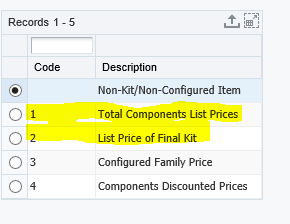
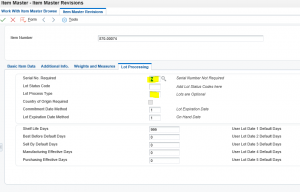
Serial No. Required should be set to “Y” and Lot Process Type set to “4”.
Item Branch also needs to be set up the same way: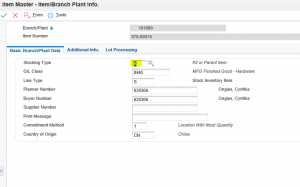
Stocking Type “K”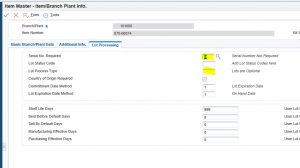
Serial No. Required set to “Y” and Lot Process Type set to “4”
There also needs to be a valid Bill of Material set up for the Parent Item.
Additionally, there is a Processing Option in P4312 PO Receipts program: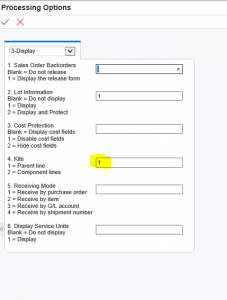
#4 Kits should be set to “2” if you want to record the Serial Numbers during receipt.
Now you are ready to go with JD Edwards EnterpriseOne Kit Processing!
To find about GSI’s products or services including JDE project consulting services, managed services, upgrade services, cloud services, and more, call us at 855-GSI-4ERP or click on CONTACT US to send us a request for more information.
FOR MORE INFORMATION ON GSI'S JD EDWARDS SERVICE OFFERINGS
CONTACT US TODAY
FOR MORE INFORMATION ON GSI'S JD EDWARDS SERVICES
