D.I.Y. UX One: JDE E1 Page Composer
D.I.Y. UX One: JDE E1 Page Composer
Jonnel Tenorio, Sr. Techno-Functional Consultant
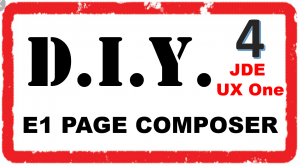 Hello again from sunny Southern California!
Hello again from sunny Southern California!
Welcome to my fourth article on JD Edwards EnterpriseOne UX One. As promised in previous articles, here is the document on JDE E1 Page/Landing Page creation.
I will attempt to provide key information that you need to know to be up and running on this feature but not make the article too long and tiresome to read.
JDE E1 Page Composer
I ran a quick thesaurus search for the word “composer” resulting to these suggestions: creator, originator, musician, writer, author. Except for musician, JD Edwards EnterpriseOne have these words covered to describe the E1 Page Composer. Not too long ago I saw a demo where JDE E1 displayed an Accounts Receivable Inquiry screen via voice recognition interface issuing a command: “Alexa, display past due customers…”. As JDE UX One continue to evolve, we might hear heavy metal music as transition sound interface bumping the sales order status for a batch of steel pipes shipping from a manufacturing plant!
E1 Page Composer allows us to build landing pages to suite our needs when the delivered UX One role-based solutions do not exactly fit. This JDE UX One personalization options can help transform the user interface and empower users to perform their daily routine the way they desire. Think of a blank canvass where you can get creative to build a page within the JDE toolset to use and share. Oracle made this possible starting in JDE tools release 9.2.0.2 and eliminated tedious scripting and coding and gave a DIY (Do It Yourself) tool to non-developers.
From any page in JD Edwards EnterpriseOne, navigate to the Page Composer (click the down arrow on the far-right side of the banner bar next to the user ID, click Manage Content and then Composed Pages):
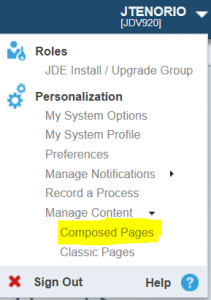
On the Name drop-down list, click (Create), then click Create New Content:
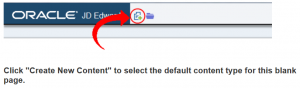
![]()
Below are content types that can be created as of JDE Tools Release 9.2.3.4:
- Designer Pane
- Classic Page (also known as EnterpriseOne Page)
- One View Report
- EnterpriseOne Application
- Web page via URL
- OBIEE object
- ADF application
- Watchlist Pane
- Springboard Pane
On the content type selection window, click content type to add to the workspace. There are different screen fields to fill depending on the selected content type, below are samples of entry fields for Springboard Pane, Watchlist Pane. Click OK.
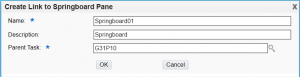
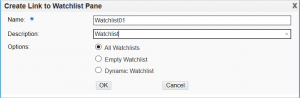
Then drag and drop EnterpriseOne Applications to the right side of the workspace assuming you are building a watchlist. Or proceed to build the selected content type you wish to compose, just make sure to save as you go.
To revise, select the folder icon to open and edit existing content:
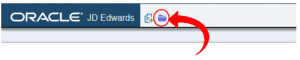
To share a Composed Page, request for approval to publish the page by clicking the icon - an arrow pointing right ![]() to request administrator approval.
to request administrator approval.
For several JD Edwards E1 Composed Pages, perform the same steps per content types to be built and request to publish them.
From Oracle.com: “The JD Edwards EnterpriseOne Page Composer provides a simple, intuitive interface that empowers business analysts and users to create their own EnterpriseOne Pages. Users can configure role based EnterpriseOne pages into dynamic, personalized layouts to include JD Edwards EnterpriseOne applications, reports, and watchlists delivered by Oracle, as well as external information. The EnterpriseOne Page Composer complements the existing EnterpriseOne Page Generator which provides more advanced capabilities for creating pages using java script. The EnterpriseOne Page Composer now gives companies an alternative with the ability to place page configuration into the hands of users.”
The goal of this article is to show where to start and do it yourself and in a short period of time, to mix and match content types and create links to compose a page. I need to borrow this image from one of my previous articles to show a finished page:
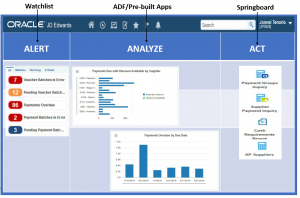
Let’s end this article consistent with “The Fastpath and Furious…” article wrap up. This time from someone we know, an industry icon who built a studio and theme park nearby: “If you can dream it, you can do it.” - Walt Disney
To find about GSI’s products or JD Edwards services including JDE project consulting services, managed services, upgrade services, cloud services, and more, call us at 855-GSI-4ERP or click on CONTACT US to send us a request for more information.
Meet the Author
Jonnel Tenorio
