What to Consider When Changing a JD Edwards GL Class Codes
Considerations When Changing a GL Class Code
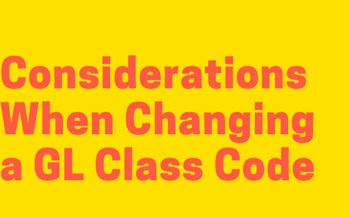 Ed Gutkowski | Chief Architect RapidReconciler
Ed Gutkowski | Chief Architect RapidReconciler
I have written in the past about the proper procedure to change a GL class code in JD Edwards
- Adjust any quantity on hand to zero.
- Change the GL class code as needed.
- Adjust the inventory back in.
What I would like to add to this discussion is what needs to be considered when making the change and how to avoid any potential issues.
First, who can perform all the transactions necessary for this process? Is it one person? The answer is typically no. Those in charge of making changes to the item master, for example, may not have the authority to adjust the inventory balances prior to doing so. This is where automating this process can help. I have worked with a few companies who have developed logic to do the adjustment and then change the codes in all the right places, then adjust the inventory back. The sequence of events is important to maintain a clean item ledger, which is important when it comes to reconciliation.
Second, be sure you know ALL the places in the JD Edwards system where the GL code needs to be changed:
- The item master (optional)
- The item branch record.
- The item location record.
- Open purchase order lines.
- Open sales order lines.
It is common to forget options 4 and 5 above. If they are missed, each receipt and shipment transacted against orders created prior to the change will have incorrect financial entries, also known as reconciling items. Be sure as part of your change process to include these categories.
Third, I can never stress enough the importance of keeping the item ledger nice and tidy. Therefore, the inventory adjustment steps are necessary. Consider the following:
- I set up a purchased item with an incorrect JD Edwards GL class code (FG01) for a finished good instead.
- I receive in 1 unit at $10. I now debit $10 to the finished goods account and create an item ledger record for an OV of $10 with a GL class code of FG01.
- I realize the item should have a JDE GL class of a raw material (RM01) and make the change in all the areas listed above but did not adjust out the unit first.
- I issue the unit to a work order and credit the raw material account and create an item ledger record for an IM with a GL class code of RM01.
Do you see the problem? Although I have no perpetual inventory left, my finished goods account still has a debit of $10, and the raw material account has a credit of $10. Both accounts are out of balance! So, what you say, all I need to do is a journal entry to fix it, right? While it is true the GL balances will now be correct, the item ledger will still have a reconciliation issue. Each transaction in the item ledger must be summarized by GL class code to balance to the right account. In our example, there should have been an adjustment to “close out” the finished goods GL class, and another to tie out the raw materials.
As you can see there are several things to consider when making a change to the JD Edwards gl class codes. I hope this explanation helps justify the recommended process. Happy reconciling!
Click for more information on RapidReconciler.
FOR MORE INFORMATION ON GSI'S JD EDWARDS SERVICE OFFERINGS
CONTACT US TODAY
FOR MORE INFORMATION ON GSI'S SOLUTIONS & SERVICES
