A “Gotcha” on using JD Edwards Global Item Update
 A “Gotcha” on using Global Item Update in JD Edwards!
A “Gotcha” on using Global Item Update in JD Edwards!
Edward Gutkowski | Chief Architect - RapidReconciler
Global item update in JD Edwards transfers changes to the second item number (LITM) or third item number made in the item master table F4101 to other inventory tables that contain similar information. The processing options for P4101 have a call to invoke these changes:
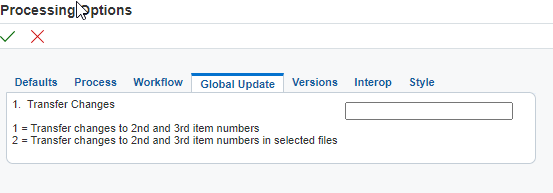
There are 3 options:
- Blank – do not transfer the changes
- 1 - Transfer changes to all tables
- 2 – Transfer changes to selected tables.
The selected tables are specified in UDC 40/IC, which by default lists 57 tables to be updated. Below is an example of some of the tables that get updated:
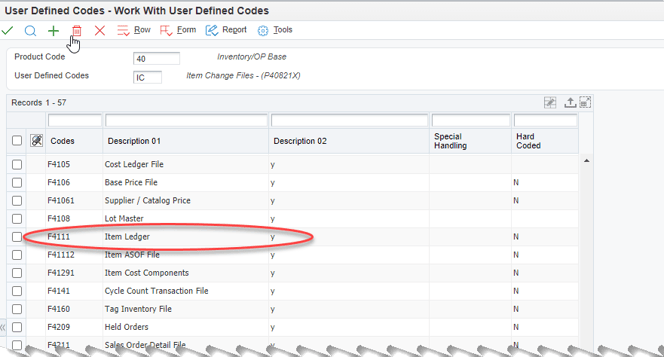
Notice the item ledger is one of the tables that is updated. Any why not, as it certainly contains the second and third item numbers and must be kept in sync!
The gotcha? The “Creation Date” ILCRDJ is updated to the date of the change on all records in the table!
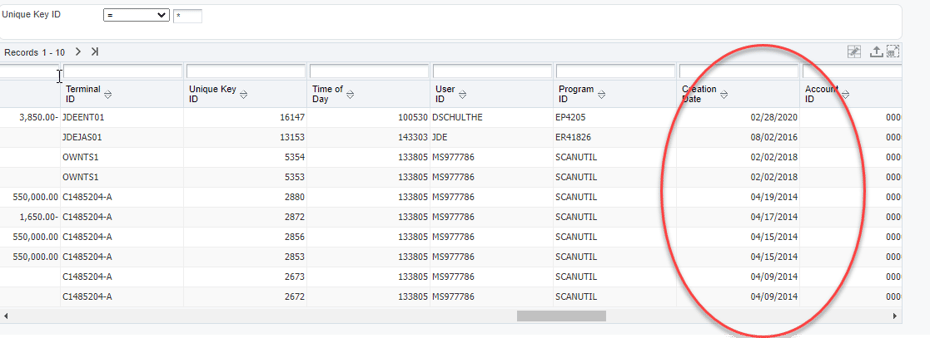
The above picture shows the various dates in the creation date field for an item before I changed the third item number. After the change was made, global item update was run with the results below:
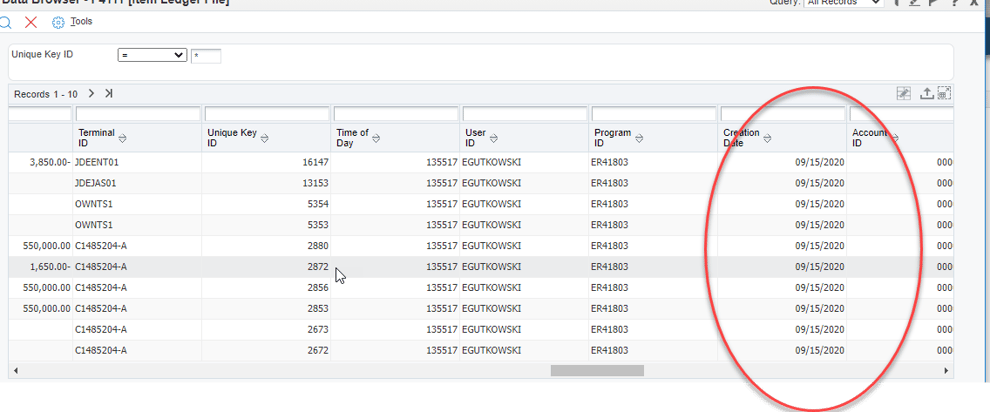
Now you can see the impact of the JD Edwards Global Item Update program. The program ID is R41803 and the creation date are all today’s date! On the surface this may not sound like a big deal, but the creation date serves as the date the transaction was entered into the system. There is no date updated field or any other date where this information can be reliably obtained. So, trying to determine when a specific transaction was entered into the system becomes extremely difficult.
The bottom line: Understand the impact of JD Edwards global item update before making any changed to a second or third item number in the item master. Once the change is made, you may not be able to go back and reconstruct an accurate transaction history for any items that were changed.
