4 Ways JD Edwards Accounts Payable Automation Frees AP Staff to Focus on Higher Value Activities
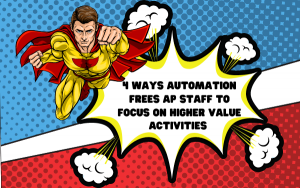 What would your AP staff do if they had 80 percent more time in their day, using JD Edwards accounts payable automation?
What would your AP staff do if they had 80 percent more time in their day, using JD Edwards accounts payable automation?![]()
Look for opportunities to capture more early payment discounts? Collaborate with their peers in procurement and treasury to optimize working capital and corporate spending? Find ways to build stronger relationships with strategic suppliers? Clean up your filthy vendor master database?
An 80 percent reduction in your accounts payable team’s workload may sound too good to be true. Especially when you consider that one-quarter of accounts professionals are working longer hours since the start of the pandemic, and eight percent of accounts payable professionals are working an additional two hours per day, according to the Institute of Finance and Management (IOFM).
But many businesses have reduced their invoice processing workload by 80 percent or more. As a result, many businesses have redirected accounts payable staff to growth-generating tasks. Other businesses have significantly grown their invoice volume without having to hire additional staff.
Their secret is automation.
Automation streamlines the entire accounts payable cycle, from invoice receipt through posting. By eliminating inefficiencies and unnecessary complexity in the way invoices get processed, accounts payable departments free staff to spend more time on higher-value activities such as data analysis.
How automation improves staff productivity
Accounts payable automation reduces staff workload in four ways:
- Fewer manual tasks. Is keying invoice data, shuffling paper, chasing down information, and responding to supplier inquiries about the status of payments a good use of your accounts payable team’s time? Eighty-four percent of the typical accounts payable practitioner’s workday is spent on repetitive, manual tasks such as filing and retrieving invoices. Even accounts payable managers spend more time each day on transaction processing than on the managerial tasks they were hired to perform. Automation eliminates the monotonous, low-value tasks that drain employee time. All invoices are aggregated onto a single platform, no matter how suppliers submit them (mail, e-mail, File Transfer Protocol (FTP) site upload, supplier portal, and fax. Invoice header and line-item data are automatically extracted, validated, and matched against purchase order and proof-of-delivery information residing in the ERP. Unmatched invoices or invoices requiring approval are digitally routed based on configured business rules. An online portal makes it easy to collaborate. And approved invoices are uploaded to the finance department’s ERP, without human operator intervention.
- Faster invoice approval workflows. Accounts payable teams don’t have the time to chase down purchasers to approve invoices. But that’s what accounts payable teams must do to keep approvals flowing. Automation eliminates the friction in the invoice approval and exceptions resolution workflow. Invoices are digitally routed to approvers based on pre-defined rules. There is no chance of invoices becoming lost or misrouted. Notifications let approvers know of invoices awaiting their review. Alerts warn approvers that invoices are approaching their due date. Escalation procedures prevent invoices from becoming stuck in the process. And real-time visibility into the status of invoices via a graphical dashboard enables accounts payable managers to take proactive steps to head off potential delays.
- Fewer errors. Incorrect payments are inevitable when accounts payable relies on human operators to manually key invoice data. It’s also hard to prevent duplicate invoices from slipping through when processes are managed as paper. Erroneous and duplicate payments erode corporate profitability, frustrate valued suppliers, tarnish a company’s reputation, and waste lots of staff time on rework. Automation significantly reduces the possibility of errors and mistakes. Invoice data is extracted without human operator intervention and instantly validated against information residing in the ERP. Machine learning improves data capture performance over time. Artificial intelligence combs historical data to identify anomalies that may indicate an error. And invoice data is uploaded directly to the ERP, touch-free.
- Real-time reconciliation. Reconciling invoice data with bank statements can be agonizing. It’s a big reason that the financial close takes so long at many businesses. Making matters worse, many businesses must manually reconcile every payment method or currency account that they use. Things are more complicated for global organizations with multiple entities or divisions to roll up. Automated accounts payable solutions reconcile invoices in real-time with no human operator intervention. The data can even be synchronized with an ERP.
If you have ever wondered how to get more time in your workday, automation may be the answer.
Using JD Edwards accounts payable automation frees up staff time by virtually eliminating manual tasks, accelerating invoice approval cycles, reducing errors, and reconciling invoice data in real-time, touch-free.
To achieve these results, look for an automated accounts payable solution that includes:
- Built-in intelligent data capture that includes OCR and other technologies
- Digital workflows for invoice approvals and exceptions resolution
- Configurable controls for ensuring compliance and security
- Seamless integration with your legacy ERP or accounting system
- Graphical dashboards and real-time reporting and analytics
All this allows accounts payable staff to focus more time on the things that matter most.
If GSI can help with any of your JD Edwards accounts payable automation needs, please contact our JD Edwards consulting group.
